I got a few comments on this post related to the Spiral illusions that are all the rage at the moment using SD1 QRCode Monster ControlNet model. It seems that there may not be enough ControlNet based ComfyUI interfaces available on the web. If you use A1111 then you should check out this post.
So I looking into a bit and found one or two but not ones specifically that will let you create such images and even upscale their size.
So when you see a need, fill a need – Bigweld from Robots movie.
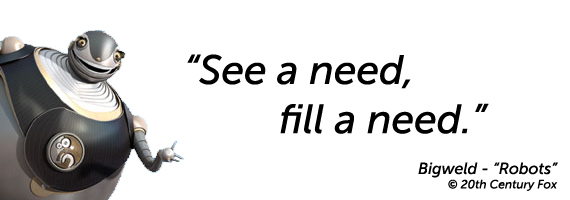
I spent some time building ComfyUI workflows that allow you to easily use the control_v1p_sd15_qrcode_monster model.
The goal I set myself was to create 3 different versions: standalone basic, standalone with upscaler and standalone with Ultimate SD Upscale.
Spiral Illusion and more (Tutorial)
— Harmeet Gabha 🇦🇺 (@HarmeetGabha) September 17, 2023
The process is quite simple if you have the basic SD A1111 setup running locally or hosted.
– download the model control_v1p_sd15_qrcode_monster
– find the spiral vector image you like
– enable hires.fix in A1111
– Enable CN, set CN weight to… pic.twitter.com/Cd6OxfGLDV
Standalone Basic
The basic setup in ComfyUI includes all the nodes to create an ControNet influenced image that will embed the spiral, or other image or text you want by supplying your Control image, setting its strength (ie influence in the diffused image) and then your prompts to create the desired image. You can tweak the image width and height as well as a batch size.
Default prompt: Medieval village scene with busy streets and castle in the distance, french countryside, town square
Download the rename the file to .JSON extension only (remove .TXT)

Standalone with Upscaler
This version includes all of what was in basic but in addition enabled the upscaler which will upscale the image based on the upscaler selected. Hence you can easily create large size images such as 2048 x 2048 px.
Download the rename the file to .JSON extension only (remove .TXT)

Standalone with Ultimate SD Upscale
This version includes all of what was in basic but in addition enabled the Ultimate SD Upscale node (link includes install instructions) which offers more control on the upscale where you can control the strength of the diffusion during upscale, upscale multiplier (upscale_by), steps and sampler etc. Default settings that this comes with will let you upscale by 2x and will work well for most cases. Note that this is a more advanced node and upscaler so you need a little bit more knowledge on how it works or prior experience of using it in Automatic1111.
Download the rename the file to .JSON extension only (remove .TXT)

Happy to help if you have any questions or comments leave them below. If you get the this kind of RuntimeError: mat1 and mat2 shapes cannot be multiplied (154×1024 and 768×320) then it means the model you are using is not compatible with ControlNet so you need to use another that is SD v1.5 compatible.
If you'd like to support our site please consider buying us a Ko-fi, grab a product or subscribe. Need a faster GPU, get access to fastest GPUs for less than $1 per hour with RunPod.io


This is really helpful, thanks so much
Glad you found it useful.
Incredible Find! Thank you for making this. I’ve looked everywhere!!!!! I will share this with my network!!!
Happy to hear that and thanks for the comments. Don’t forget to checkout other content in ComfyUI category.
Harmeet- Thank you so much, this was extremely useful for me
Glad to read you found it useful
Supreme, only place where I could found this even after all these months!